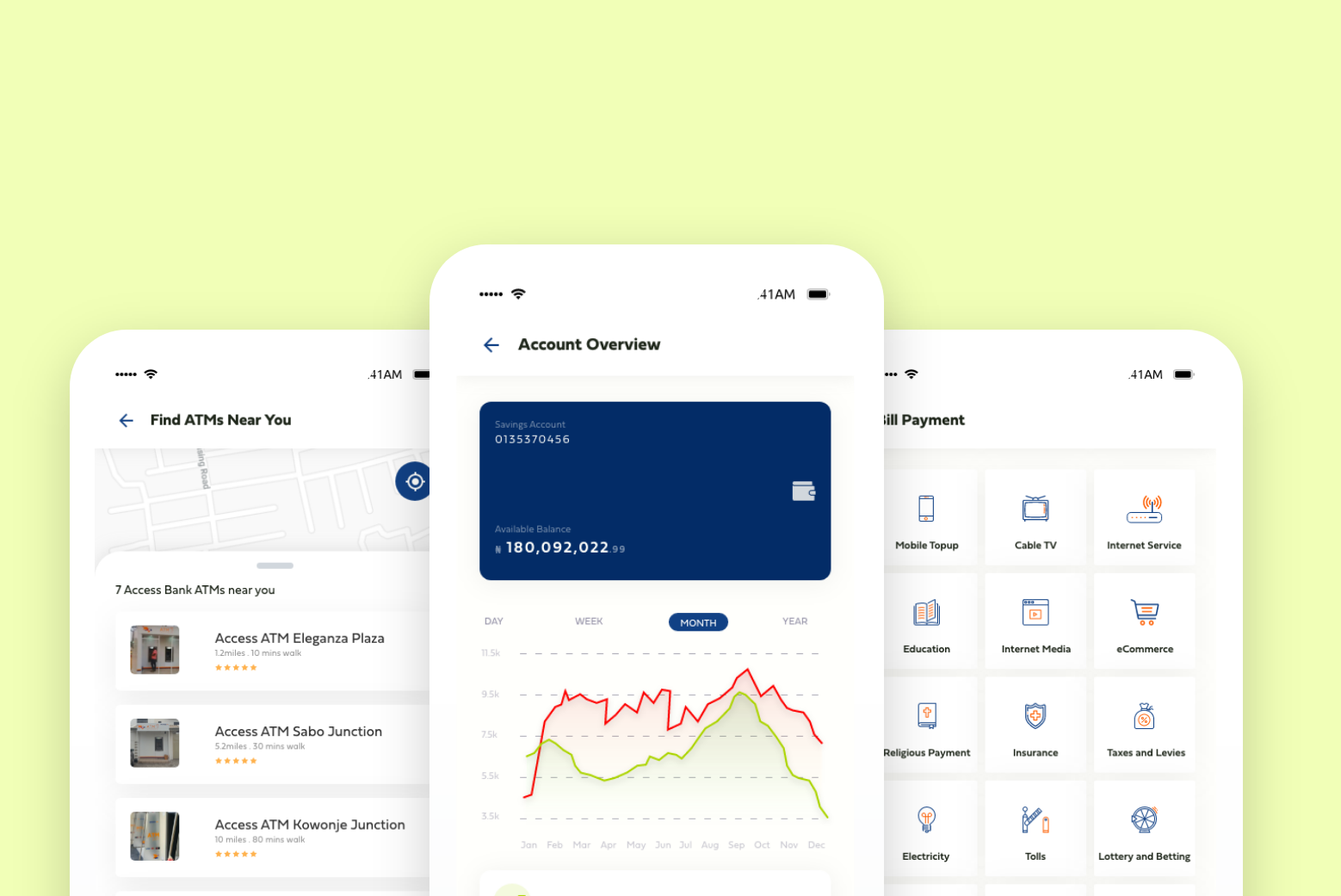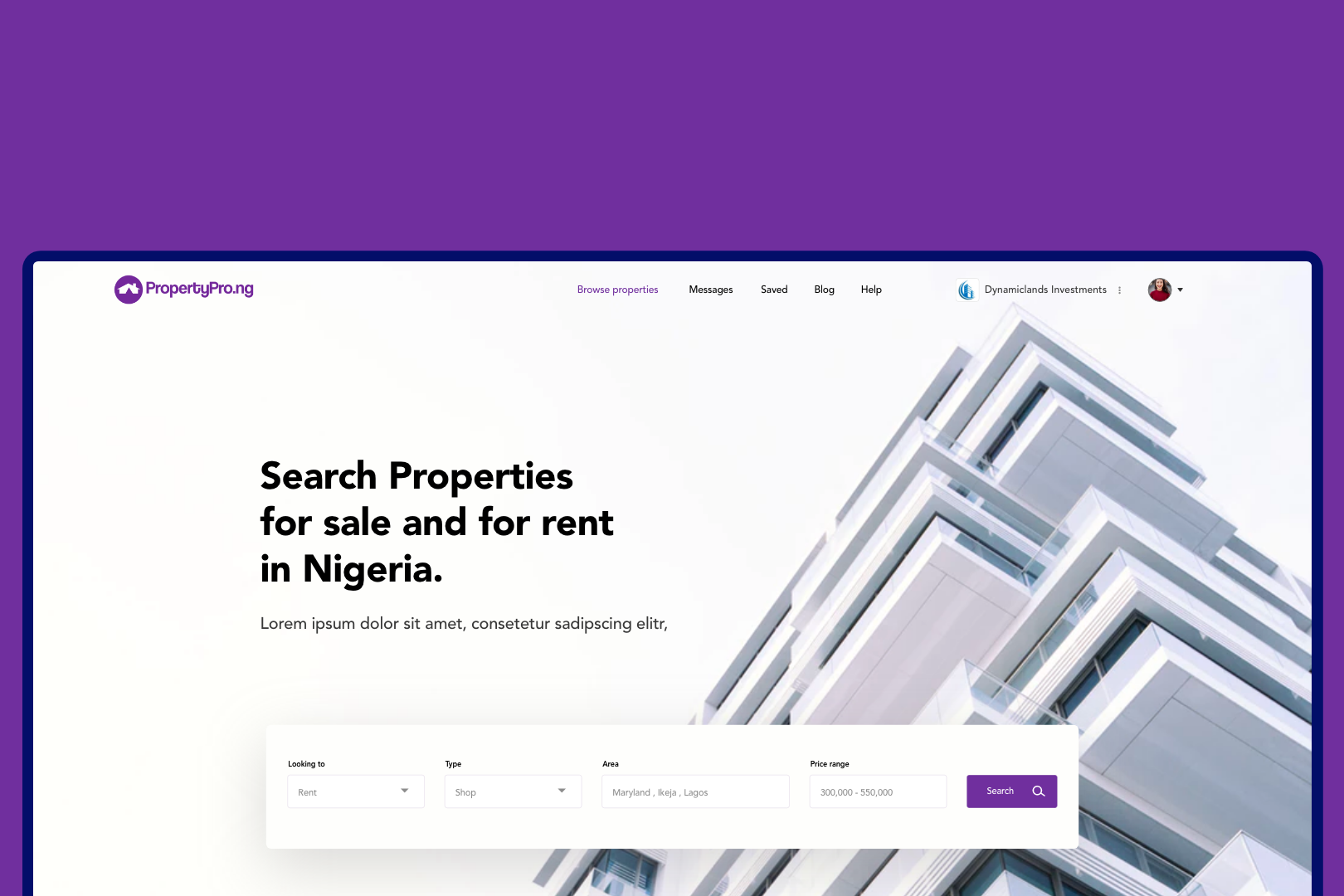About
Imagine an app that allows you calculate your CGPA..No no that’s too easy. Now imagine the app helps you track your GPA all through the semester. As in, imagine you had a personal assistant (yea, even as a student) tracking your every grade from tests and assignments to examinations and dissertations, calculating and re-calculating your CGPA for each score that is added to or removed from your assessments. The app also tells you how far you are from achieving your semester or session GPA…like..’You need to get an A in General Studies (GS101) to hit a GPA of 4.35 this semester’..Cool yea? The app will send reminders for assignment/project submission using push notification. App should be able to predict students’ CGPA based on data….’At this rate/stage it is likely that your final CGPA will be between 3.70 & 3.83. Here is what you need to do to be at the upper rang.
Background
Tracking results and calculating Cumulative Grade Points Average (CGPA) can be a lot of hassle for Nigerian undergraduate. Only a few higher educational institutions in Nigeria help students with proper result analysis and CGPA calculations. This is why a lot of students are unable to calculate a target GPA for a semester and highlight the most crucial courses to get desired grades.
Students experience difficulties in engaging their studies and properly grooming their results in order to achieve their desired CGPA. This can be influenced by many factors including time management, proper planning, finances e.t.c. Of course, there are a lot of calculators on the internet that students employ to calculate their CGPAs, however, these calculators are limited to such operation and don’t suit the needs of students.
Students experience difficulties in engaging their studies and properly grooming their results in order to achieve their desired CGPA. This can be influenced by many factors including time management, proper planning, finances e.t.c. Of course, there are a lot of calculators on the internet that students employ to calculate their CGPAs, however, these calculators are limited to such operation and don’t suit the needs of students.
As an undergraduate, I had difficulties in tracking my result and knowing the best GPA to have in a new semester to meet up with my desired CGPA. With my 3rd year result in school, I was told I couldn’t make my desired CGPA group anymore. Of course, I agreed with the premise because I was ignorant of the best result to get me my desired Final CGPA. Eventually, I attained my desired CGPA group irrespective of the negative conclusions. However, only a few people have the ability to put in the type of effort I blindly put in to get my desired CGPA. Furthermore, none of the apps I have accessed online have the capacity to predict and guide students on the best methods to get their desired results. 5DOTS is an app that is ready to fix these issues and help students get better at planning and organizing their academic life.
My Goal
The main goal for me as the UX designer is to create a delightful experience for potential users by conducting a user experience (UX) research and create an end-to-end prototype of the app based on research results and findings.
Role
Research, UX and UI design.
Task
The goal of this project was to come up with an app that allows student manage their all round academic activities in school.
User Goals
As a newly admitted student, I want to be able to specify my desired result for the semester and be guided on the best result to make in all specific courses to achieve my goal. An app that will also manage my school schedules, exams and task. The app should also help me with recording my lectures while in class and should be made available for me and my friends.
My Design Process
Competitive Analysis
I started the research process by understanding and analyzing close competitors that are doing close to what has been planned for the app. I was able to make an analysis of their core features on how easy they help students with tracking results and calculating GPA.
Based on the analysis done, the primary distinction between 5dots and its competitors is that we have a plan to help student track their CGPA all through their time in school, also suggest grades to get their desired result and also remind them on their progress to achieve their goals. Whereas her competitors only offer timetable and CGPA calculators basically, couldn’t find an app that is really focused on features to help students manage their academic records and achieve their academic targets.
User Research
After collecting preliminary research, I created a survey to help me get information about the desired/target users. The objective of the survey is to understand the type of users that we are targeting and how 5dots can make things better and solve their current frustrations in school.
User Persona
The user persona was a helpful tool throughout the design process and it bridge the gap between research and planning.
Identify Needs
Planning
The research set the foundation for planning the app design and allowed me to highlights key features to be included in the app and the style to be used. I was able to identify the minimal viable products and created a user flow for the app after adding the notes/memo feature to help with student jottings.
Information Architecture
I was able to select major menus for the app. The idea was to give the best experience for the two different platforms I was designing for. Android users are said to still use the hamburger menu as a major navigation system and ios users are common with the bottom nav design style(this was concluded after looking at both platforms). The important menus were selected and arrange in the order of importance. The information architecture laid the foundation for the design process and eliminated uncertainty about where features will be located.
5Dots Goals
Design
The design objective was to utilize the UX research to foster simplicity and ease of use of the app. The user flow map paved the way for the first iteration of sketches, I was able to sketch all my ideas for the app experience and tried to translate it to content and the main tasks on the screens.
App Flow
A breakdown of the user journey when interacting with the application. The framework focuses only on the functionality behaviour and content of the app
Paper Prototype Testing
Testing the paper prototype was a good idea to know if my idea is welcomed. I basically prototyped the basic features of the app which are
- Create Account
- Add School Information
- Add Academic Information
- Track Your CGPA
- Add School Information
- Add Academic Information
- Track Your CGPA
From the Paper prototype, I was able to note some pain points as users navigated the papers and got some great feedback from them
- Try to make Onboarding simpler
- Make users change their goals
- Allow for new targets for different courses
- The feedback was incorporated in the digital wireframe.
- Make users change their goals
- Allow for new targets for different courses
- The feedback was incorporated in the digital wireframe.
Wireframes
The first set of wireframes created for the application. Which includes basic processes for the app.
High Fidelity Design
With the testing of the wireframe concluded, I decided to redesign the home screen by add direct actions to create Audios, Tasks, Timetable right from the home screen without going into the pages of each feature. I also created some info/hints on some pages I saw users took time to understand. I moved into high-fi design and a full end to end prototype was developed.
Colours and Combinations
I chose the blue colour as a base colour for the App as it is a symbol for intelligence, it was like the perfect colour for an academic app. Also a free google font was used throughout the design (Lato). I decided to use majorly white for more flexible handling of the application
Prototype
Using Adobe XD, it was easy for me to prototype the design. I needed it to be like a real app since I will be testing using my mobile phone. So I prototyped all the major screens and the basic interactions and micro interactions to give users the feel of a live app.
Usability Test
The prototype was tested with 10 different users( 5 android, 5 IOS). The method of testing was to invite the users to use the app one by one and give them specific tasks and objectives.
- Get started enter your academic details (Enter your details and get familiar with how 5dots can be of help to you)
- Set your academic goals (Use 5Dots to set your goals and see how to achieve your goals)
-Record an Audio (You are currently in a lecture hall and you are not understanding the lecture right now, record an audio of the lecture that you can listen to later)
I took detailed notes on their interactions with the prototypes, noted all the feedback given. I also measured the time used to complete each task.
All feedback was considered before moving to the next stage. I made revisions, referenced research and retested when needed.
All feedback was considered before moving to the next stage. I made revisions, referenced research and retested when needed.
A User interacting with the prototype on Adobe XD App